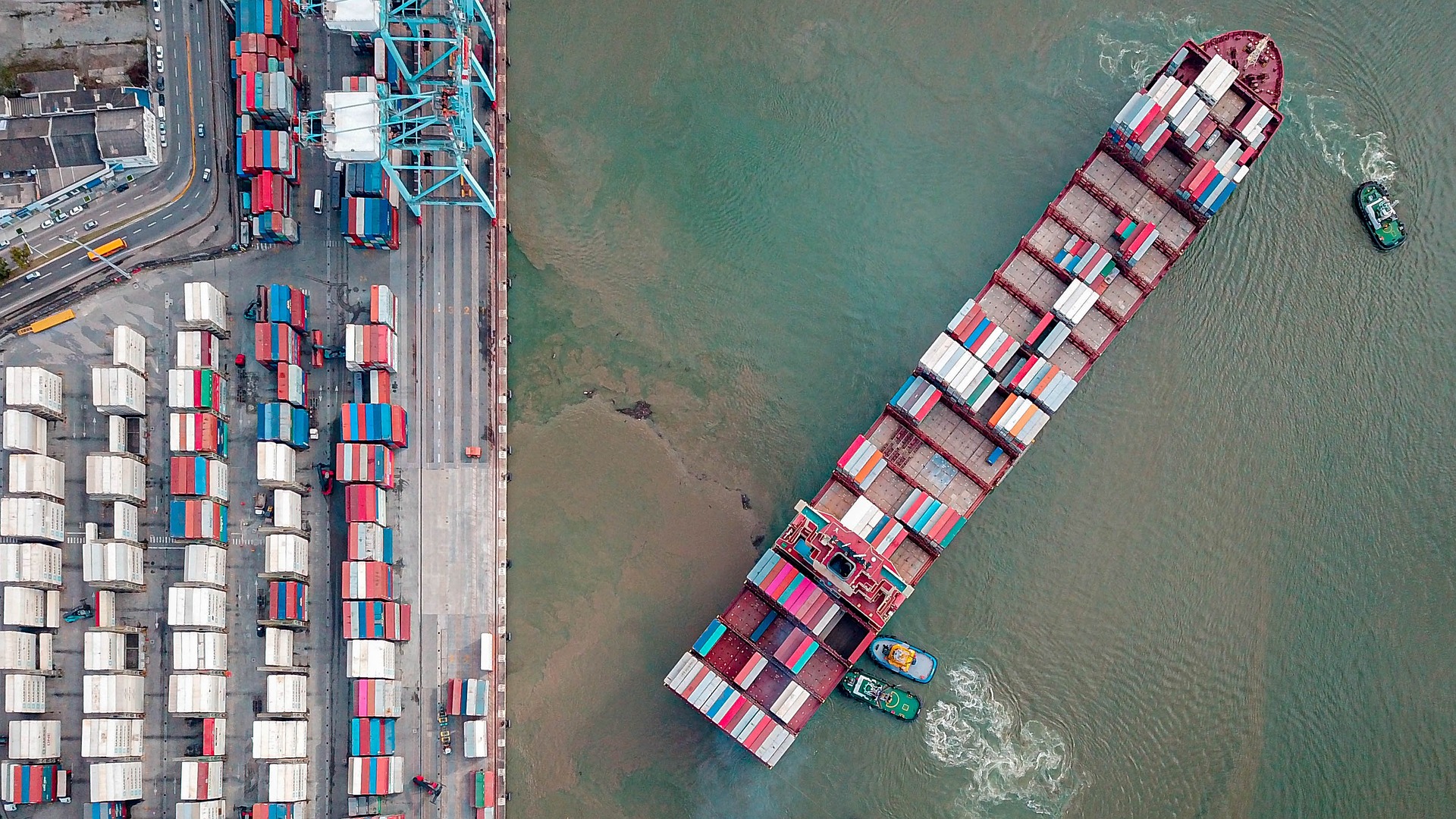Got a few hours?
Follow this link for the Python import system in seven-thousand words. If that’s not enough, Stack Overflow may have another ten thousand words. Still not sure? Don’t worry, topics like this keep sites like Ask Python, Geeks For Geeks, and Discuss.Python in business.
Read these, and you will learn about “running as a module vs. running as a script”, “editable installs”, “the pros and cons of altering sys.path”, “Pytest’s unusual import conventions”, “__init__.py whack a mole”, and a new word, “antipattern” that you can use in your own online conversations.
You might even learn a painless way to handle Python imports, but probably not. It isn’t that hard, but it is a well-kept secret. And for good reason. I’ve had a draft of this article in my head for months, but it wasn’t until I started using Poetry that I found a method I could explain in a two-minute read.
Starting with the basics
import from the standard library
You can reach the standard library from anywhere with
from string import ascii_uppercase
import from an installed package
After pip-install-ing a package into a Python install or environment, you can import it as you would a package in the standard library.
from numpy import ndarray
import local code
This works.
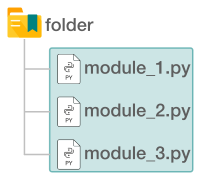
You can import from any module to any module with
from module_1 import some_function
from module_2 import some_function
And you can run any module with
> python module.py
This also works, with some important caveats.
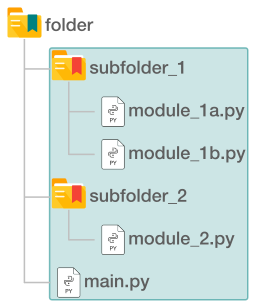
You can import any module in a subfolder, starting with the subfolder name. This is required even when importing into the same subfolder.
# import subfolder_1.module_1b from main.py
from subfolder_1.module_1b import some_function
# import subfolder_1.module_1b from subfolder_1/module_1a.py
from subfolder_1.module_1b import some_function
Start with a (red) subfolder name, no matter where you’re importing to. This means you cannot import main.py from a module in a subfolder, because Python will not know about the folder (here named “folder”) above it.
You can run any module in the top folder with
> python main.py
But you will have to run modules in subfolders with
> python -m subfolder_1.module_1b
Here’s where it all goes wrong
If you follow a few simple rules, you can lay out your code so modules are available where you need them. If you run your code the “right” way from the “right” place, everything will work. That will be fine till some other person, or some other tool, needs to run your code. Users should be able to figure it out, but tests and linters and build systems and PyPi won’t.
At that point, you need a whole other language in setup.py or pyproject.toml to tell these tools how you’ve set everything up. And that’s why the answer to “Why doesn’t x linter recognize my imports?” or “How do I import from y?” doesn’t fit neatly into a StackOverflow reply. The situation is so bad that people do the wrong thing for years, and even experienced Python coders give wrong answers to these questions.
Again, there are far too many ways to do this, but here’s one that will work almost every time.
I can’t stand an answer that starts with installing yet another tool, especially when the tools I’ve already installed aren’t working the way I expect them to. But here we are. You can’t fix this by updating your Python code, because there’s probably nothing wrong with your Python code or with your project structure. What you’re most likely missing is outside all of that. So…
We are going to install and run a tool called Poetry. If you like it, keep using it. If not, you can watch what it does and learn a lot about what Python expects from a project.
pip install poetry
poetry new --name project_name --src folder_name
poetry install
With these commands, Poetry will create the following files and folders

… including the pyroject.toml file you will need for the next step: installation into your virtual environment. Poetry will “install” your code in a virtual environment the same way you might install numpy or PIL or requests, so you will be able to reach any module in your src/project_name folder the same way you reach any other installed module.
Here is the same structure with a few more files so we can see some examples.

You can import modules in project_name from anywhere in your project the same way you can import from the standard library or from a pip-installed module.
# in main.py
from project_name.main import some_function
from project_name.subdirectory.in_subdir import some_function
# in tests.test_in_subdir
from project_name.main import some_function
from project_name.subdirectory.in_subdir import some_function
# in any other Python file in folder_name
from project_name.main import some_function
from project_name.subdirectory.in_subdir import some_function
If you open the empty project_name/__init__.py and add
from project_name.main import some_function
from project_name.subdirectory.in_subdir import some_other_function
__all__ = ["some_function", "some_other_function"]
… you can shorten those imports to
from project_name import some_function, some_other_function
In any case, leave the
__init__.pyfiles in place. Python won’t always need them, but some of the linters will.
You will never use src when importing. Start at the red folder name. The src folder is there to intentionally break some of the other import mechanisms so you don’t rely on them now only to be frustrated later.
So, there it is, (maybe) everything you’ll ever need to know. I didn’t write it as short as I could, but it’s still short. I hope I’ve saved you a lot of time and at least a few tears.